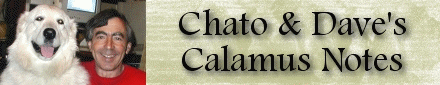
Welcome to MagiC
Mac 10
MagiC Mac,
the alternate operating system for the Mac, has some competition, OS X, which
in its latest incarnation, is known as Jaguar (OS 10.2.3). Why do I
refer
to this as an alternate operating system? Well for one thing the "old" Mac OS
is still available in the form of 9.22. This is the latest release of the
Mac OS and is part of the orderly development of the Mac since its birth.
Apple has decided to completely abandon its old operating system and is
trying to introduce its users gradually to the new. You can choose, via a
control panel, which system you want to boot. So using the Start-Up
Disk control panel you pick whether you wish to boot from System 9
or System 10. You can even partition your start-up disk and choose at
boot, by holding down the option key, which system actually
loads.
What is OS
X?
Basically OS X is a version of UNIX
compiled for the PPC processor. It can run on any of the new G3 or G4
chips and is compatible with other UNIX systems, although not directly so. By
no means am I an expert on this question but UNIX is the OS (operating
system) that has been and continues to be used on mainframe computers,
big business and industry as well as many government functions. Like DOS,
commands are entered manually - it's solid, being almost crash-proof.
Unlike the old Mac OS, it is capable of real multi-tasking, meaning that
not only can more than one program run at a time, but they can process
information at the same time.
Of course, we in the Atari world have
long had this ability with MagiC and its relative MagiC Mac. Still,
a system with UNIX represents a big step forward. There are some serious
problems with this implementation by Apple. If a new Mac owner found
themselves entering commands with a keyboard the resulting screams
would shatter their monitors as well as their windows. So Apple has
provided its system with a GUI (graphical user interface). It looks beautiful
on the screen but it's a pain to use. By this I don't mean that
it's difficult to run programs, but it is difficult to know where your
files are and what they are doing.
Various UNIX features still control
the disk so it's often difficult to do the house cleaning that Atari users
are used to doing. Try to delete a file and often you will get the message
that "This file is owned by the system," or owned by the computer's
mother-in-law. Meanwhile if you boot in System 9 you might inadvertently
delete some of the "hidden" files scattered around the root directory only to
find that the next time you try to boot in OS X, those files were necessary
for the computer to even start! For many functions you must enter your
password. This is a left-over from UNIX where many people would share the
same computers and you don't want strangers to have access to your files. While it is not a difficult thing to
remember your password, it can become
cumbersome, especially if this is not a normal part of
your routine.
Many programs are not yet compatible with OS
X.
Here Apple has been very clever. If you run a program that is not
compatible, System 10 will then run "Classic Mode." This means it runs
System 9 as a program which in turn lets you run many (but not all) of
these incompatible programs.
The new systems and MagiC
Mac
Well
here's the bad news. MagiC Mac 6.2 is not compatible with OS X or System 9.22.
The last version that is compatible with MagiC
Mac is 9.1. Fortunately ASH,
the publisher of MagiC Mac, is still working on this software and has
already released a beta version that will run under OS X (although not
9.22). This article is not a review of MagiC Mac simply because it has
already been reviewed. I am simply telling you where the program
stands at the moment and the news is good.
MagiC Mac under OS
X runs quite
well. It seems rock-solid and after heavy use I've only been able to crash it
once. Since it's running under a version of UNIX, crashing under MagiC Mac will
not crash the computer. While earlier versions of OS X were quite unstable,
the latest release, whatever its limitations, is pretty solid. I haven't
tested that many programs but Photoline runs without problems and Calamus SL
is rock-solid. There is one serious problem with Calamus: the Mac
printer driver which gave Calamus users access to the Chooser will not
run. It won't run because there is no Chooser. Nor will the existing Atari
drivers work. ASH has stated that these problems will soon be
rectified.
To my surprise DA's Repro, the powerful Atari
image processing program runs under MagiC Mac and runs better than under any
Atari system or even earlier versions of MagiC Mac. More on Repro a little
later.
Advantages of the new MagiC
Mac
Since Calamus is my favorite
program I was disappointed with the lack of printer access. Still,
this disappointment became minor when I realised that my Mac printer
drivers would not run under OS X either. Meaning, no printing from my Mac
whenever I was running in this system. So I discovered a number of good
things about the UNIX world. There is a free, almost universal, printer
driver available which has options to run just about any printer you can
think of. This is called GIMP Print. You download the free driver,
pick your printer from the hundreds offered and you are in business. There are tremendous advantages to GIMP Print
at least as far as Epson printers go.
I've never been able to print out stochastically screened images from the Epson printer driver. It simply doesn't
happen. GIMP Print
not only allows this, but allows making use of the 1,440x720 option.
Meaning that if I Star Screen an image in Calamus at that resolution I can
print it out via GIMP Print. I do this by exporting the file as a PDF file. I
then return to the Mac side of the computer, run Adobe Acrobat and print the
file. The PDF (Portable Document Format) export option of Bridge 5 works
flawlessly and while a little experimentation of GIMP Print's options were
necessary, these images print out perfectly! Normal Calamus files or
course present no problems at all once exported as PDF. Along with GIMP Print
you will also need the specially compiled version of Ghostscript for output
of Carbon based programs (Adobe Acrobat for one).
Another big
advantage of OS X is the ability to run DA's Repro. In the past I've always run
Repro in 256 colors. The driver/accessory for 256 colors has been the only
one that I've ever got to work. The hi-color and truecolor drivers simply don't work on any machine I've
ever owned. I've used the Nova card, Crazy Dots and
Cyrel graphics card. None of them allowed me to use
the program except in 256-color mode. Turning to MagiC
Mac running on OS X I found
the only color choices are the color choices available under that OS. This represents a difference between the old MagiC
Mac and the new. You now
choose your color palette from Mac OS and not MagiC Mac. So I selected 256-color mode only to find
that the colors were distorted. Red and black
had become interchanged. My normally green desktop was now yellow. Repro
and any other other Atari program would run but they would run with the wrong
colors. So much for that. This, by the way, is not a problem of MagiC Mac
but rather a problem with OS X.
|
![[Screen-shot: Mac OS X]](images/screen1.jpg)
|
The new Mac OS X! On the bottom of the screen is the
Dock. You drop your
commonly-used programs in the Dock and they are ready to use with a mouse
click. In my opinion a poor substitute for the older Macintosh Launcher.
It sure is pretty. You can see the icon "MagiC." This is to activate
MagiC Mac. The background image is a painting I did of my dog hunting in
my neighborhood.
|
|
![[Screen-shot: MagiC Mac running Ease]](images/screen2.gif)
|
|
The Atari desktop under Ease. Of
course in this case it's MagiC Mac! |
I did find, however, that if I chose
millions of colors (32-bit) Repro would not only run, but run
flawlessly in truecolor! True, I had to run the truecolor driver/accessrory
after I ran Repro, but once running,
everything ran perfectly! So for the
first time I am able to run Repro in truecolor mode. Now while Repro is
no competition for Photoshop, it's a powerful program with one feature that
no other image processing program has and that is the ability to
co-ordinate printer output with monitor output. Moreover you can create
output settings for any printer that you have access to and switch between
them with the click of a mouse.
This feature is much better than the
equivalents in Photoshop or any other program for that matter. In
fact it's better than the hardware solutions that can cost many thousands
of dollars. Repro is also extremely easy to use compared to other programs. I
even use Repro to preview how images will print from Photoshop!
Here's
a small list of the Atari programs I've been able to run with the new
version of MagiC Mac:
- Calamus
- DA's Repro
- Photoline
- Outline
3
- DA's Vector Pro (runs as well as it does under any Atari
machine, which
is to say poorly)
- Convector
- Muti-Writer
- Look 2 (Epson scanner
driver)
- Marcel
- CAB (runs, but as of now I can't use it get on
the internet)
- PixArt 4.52
The above is more or less all the
programs I have loaded onto this Mac. Since there are no
monochrome options, programs like Word Perfect, Touch-Up and others
probably won't run.
How fast is the new MagiC
Mac?
It's slower than
the old one. That of course is a relative comparison. My last Mac was an 8600
with a 450 MHz G4 processor. This version of MagiC Mac is slower on my new Mac
which is an 867 MHz G4. In other words, still blindingly fast. Almost twice
as fast as on my Hades.
|

